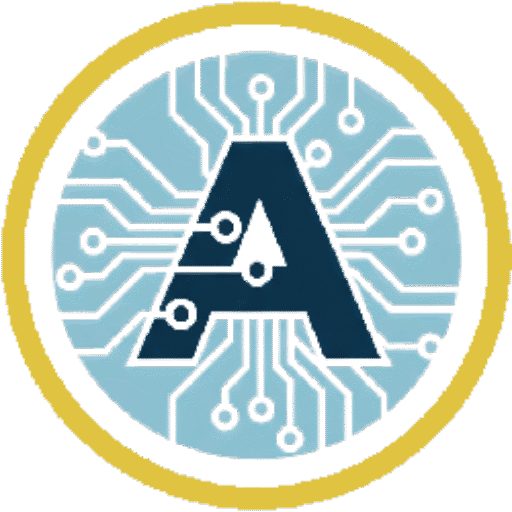Installing an access control system is one of the most fundamental steps an organization can take to modernize its security posture. Beyond simply replacing mechanical keys, a properly executed access control system installation integrates physical security with digital intelligence, offering granular control, robust data logging, and future-proof scalability. This comprehensive guide will walk through the core benefits, a detailed installation roadmap, and strategies for managing common system limitations.
The Technological Benefits of Modern Access Control Systems
While the primary function of an access control system is to restrict unauthorized entry, modern systems leverage advanced technology to deliver significant operational and security advantages. These systems move security from a reactive, passive state to a proactive, intelligent one.
Granular, Role-Based Access (RBAC)
Modern systems utilize Role-Based Access Control (RBAC) to assign permissions based on a user’s role or department, rather than a generic key. This is managed through central software, allowing administrators to specify which doors, on which days, and during which hours, an individual is granted access. This precise control is critical for securing sensitive areas like server rooms or financial archives.
Unparalleled Audit Trails and Accountability
Every single interaction—granted access, denied entry, or door forced open—is logged, time-stamped, and attributed to a specific credential. This real-time activity tracking creates an indisputable audit trail. In the event of an incident (theft, data breach, or safety violation), administrators can immediately pull reports to pinpoint the individuals who were in a specific area at a precise time.
Future-Proofing and Integration Potential

Today’s systems are often built on open standards and use IP-based technology like Power over Ethernet (PoE). This provides two key benefits:
- Simplified Installation and Infrastructure: PoE delivers both power and data over a single Ethernet cable, simplifying the wiring phase of the access control system installation.
- Seamless Integration: An open-standard system can easily integrate with other security and facility management platforms, creating a unified system. This includes synchronizing with video surveillance (to pull up a live feed when a door is held open), intrusion alarms, and even HR databases (for automated user credentialing).
Remote Management and Mobile Credentials
Cloud-based access control systems have revolutionized management. Administrators can manage user permissions, view access events, lock down a facility, or unlock a door from any location using a web-based interface or mobile app. Furthermore, physical cards and fobs are increasingly being replaced by Mobile Credentials, where a user’s smartphone acts as their key using technologies like Bluetooth Low Energy (BLE) or Near-Field Communication (NFC).
Step-by-Step Access Control System Installation & Setup Guide
A successful access control system installation requires meticulous planning and execution, marrying physical hardware installation with network and software configuration.
Phase 1: Planning and Pre-Installation
This phase lays the essential groundwork and is crucial for avoiding costly errors later.1
- Comprehensive Site Assessment and Needs Analysis:
- Walk the entire facility to identify every single access point (internal and external) that requires control.
- Determine the level of security required for each door (e.g., perimeter doors may need high-security magnetic locks and multi-factor authentication, while internal office doors may only need electric strikes and card readers).
- Document existing network infrastructure and power supply locations to ensure they can support the new system’s requirements.
- System and Component Selection:
- Choose the appropriate locking hardware (e.g., electronic door strike, magnetic lock, shear lock) for each door type and frame.
- Select the credential type (key cards, mobile app, biometric reader, keypad) and the compatible reader technology (RFID, NFC, BLE).
- Specify the location and power requirements for the Master Control Panel and any sub-panels.
- Create an Installation Blueprint:
- Develop a digital floor plan marking the precise location of every lock, reader, door contact, controller, and cable run.
- Confirm compliance with all local building and fire codes (especially for egress/exit requirements, such as “Request to Exit” buttons).
Phase 2: Hardware Installation and Wiring

This is the physical deployment phase of the access control system installation.
- Mount Control Panels and Power Supplies:
- Install the main Access Control Panel (the “brain”) in a secure, non-public area, often a locked utility closet or server room.
- Mount the Power Supply Units (PSUs) and confirm a stable connection to main power and the required battery backup (UPS).
- Install Door Hardware:
- Mount the electronic door locks (strikes or maglocks) and ensure they are properly aligned with the door frame for smooth, non-binding mechanical operation.
- Install the Access Control Readers (keypads, card readers, or biometric scanners) at the optimum, consistent height, ensuring they are not mounted directly on or near large metal objects that could cause signal interference.
- Run and Terminate Wiring:
- Run the necessary low-voltage and network cabling (often CAT5e/CAT6 for modern IP systems) from each door component back to the respective Control Panel.
- Ensure all wires are correctly labeled, shielded, and terminated according to the manufacturer’s diagrams, paying close attention to power polarity to avoid component damage.
Phase 3: Software Configuration and Testing
The final phase brings the hardware online and activates the security logic.
- System Activation and Network Configuration:
- Apply power to the control panels and readers.
- Connect the master panel to the facility’s local network/Internet for management and cloud connectivity (if applicable).
- Install and activate the Access Control Management Software (either locally hosted or cloud-based).
- Configure Access Policies and Credentials:
- Set up the main administrative accounts with the highest privileges.
- Create access levels (e.g., “All Access,” “Office Hours Only,” “Server Room Restricted”).
- Enroll all user credentials (cards, fobs, mobile phone IDs) and assign them to the correct access levels and schedules.
- Thorough System Testing and Audit:
- Test every single door using authorized and unauthorized credentials to verify that access is granted and denied correctly.
- Verify that egress (Request to Exit) buttons function correctly and immediately release the lock in compliance with fire codes.
- Check the system’s audit logs to confirm that every tested event is logged accurately with the correct time and user.
- Conduct end-user training for staff on how to properly use their credentials and for administrators on how to manage users and view reports.
Limitations and Solutions in Access Control Systems
Even the best-planned access control system installation can encounter technical, physical, or administrative challenges that must be addressed for long-term reliability.
| Limitation / Challenge | Description | Solutions & Mitigation Strategies |
| Physical Bypass (Tailgating) | An authorized person holds the door for an unauthorized person, or someone walks through before the door closes/locks. | Implement anti-passback logic in the software (which requires an exit scan before another entry scan is valid). Use video analytics integration to flag and record tailgating events for follow-up. |
| Power Supply Failure | An electrical outage renders the system inert, leading to either a secure-failure (lock stays locked) or fail-safe (lock opens) scenario. | Install high-quality Uninterruptible Power Supplies (UPS) with battery backups on all control panels and locks to maintain function for several hours during an outage. Regularly test the batteries (every 3–5 years). |
| Credential Management Overload | Manually issuing, revoking, and tracking thousands of key cards, especially during high employee turnover, creates administrative burden and human error. | Automate the process by integrating the access control software with the organization’s HR system (HRIS) or Active Directory. This ensures permissions are instantly revoked upon employee termination. |
| Environmental and Mechanical Wear | Outdoor readers suffer from weather exposure (humidity, heat) or heavy use causes mechanical misalignment of the door or lock. | Use IP65 or higher rated (weatherproof) hardware for all exterior components. Implement a preventive maintenance schedule with a professional to routinely inspect, clean, and lubricate the door hardware and check for door alignment issues. |
| Cybersecurity Vulnerability | The control panel, being IP-connected, can be exploited if not properly secured, giving an attacker access to the database or control functions. | Isolate the access control system network from the main business network using a dedicated VLAN (Virtual Local Area Network). Use TLS encryption for all data transmission between the readers, panels, and server/cloud. |
Maintenance, Auditing, and Longevity for Your System
An access control system installation is a foundational step, but its true security value is only maintained through diligent long-term care.

The Critical Need for Routine System Audits
Regular auditing is necessary to ensure the programmed reality matches the physical reality. This goes beyond checking the hardware.
- Credential Audits: On a quarterly basis, administrators should review the entire user list to remove credentials belonging to former employees, expired contractors, or accounts that haven’t been used in months. This mitigates the risk of a “ghost key.”
- Permissions Audit: Randomly verify that employees are not over-permissioned. For example, check that only IT staff can access the server closet and not general office personnel.
- Software and Firmware Updates: Similar to IT security, the access control software and controller firmware must be regularly patched. Manufacturers release updates to fix security vulnerabilities and ensure compatibility with newer operating systems and devices.
Scalability and System Growth
A key advantage of modern IP-based access control is scalability. The system should be able to:
- Easily Add New Doors: Adding a new door should only require installing the reader/lock hardware and connecting it to the existing network/controller infrastructure, avoiding the need for a completely new system installation.
- Handle Multi-Site Management: For organizations with multiple locations, the system should allow for centralized management of all sites from a single interface, simplifying administrative work and standardizing security protocols across the entire enterprise. Choosing a system built on robust, enterprise-level hardware and software ensures this long-term growth capability.