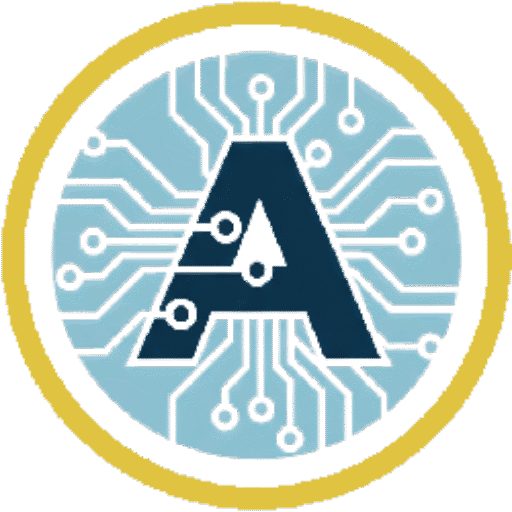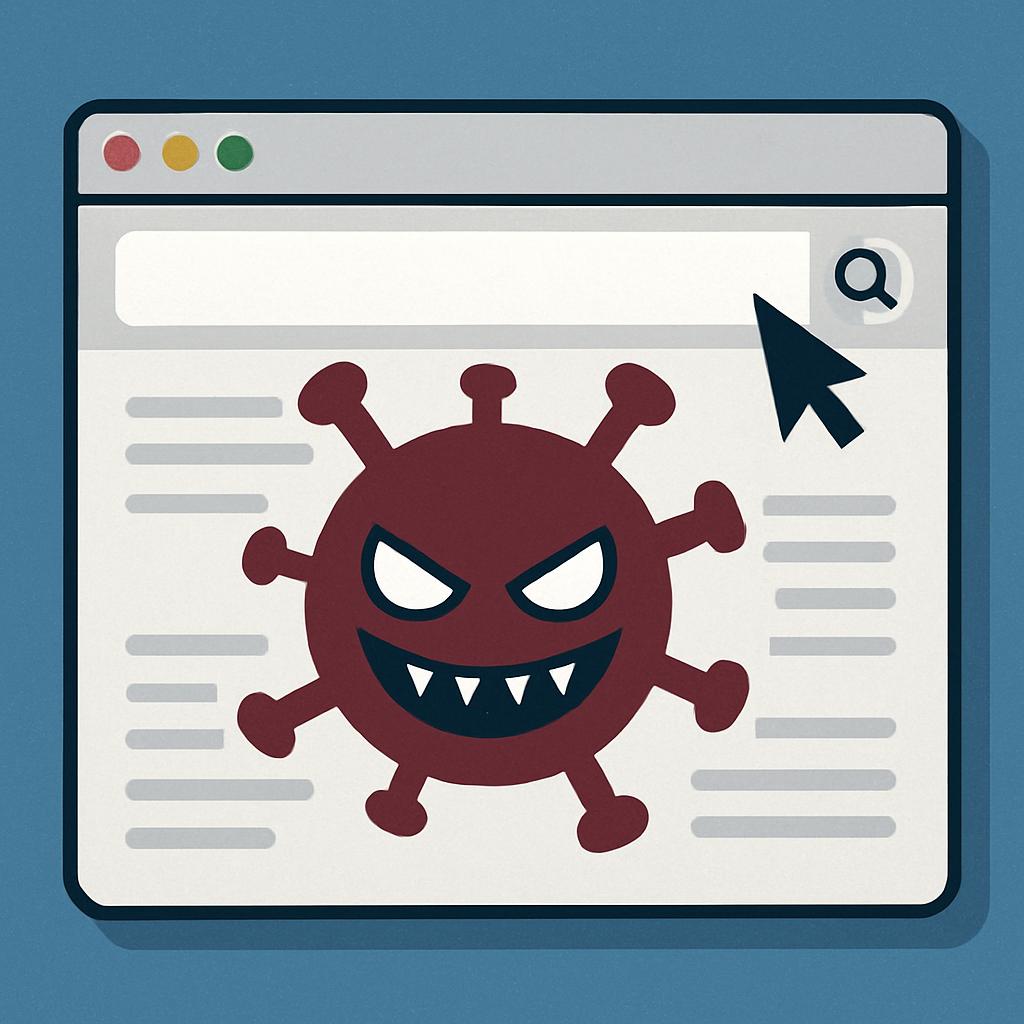The website address containing ubersearch.ch (and related domains like m.ubsersearch.ch) is generally classified as a browser hijacker or a Potentially Unwanted Program (PUP). It is not a legitimate, high-quality search engine but a form of disruptive software designed to control your web browsing experience for the purpose of generating advertising revenue.
How ubersearch.ch Operates
A browser hijacker’s primary goal is to redirect your web traffic to a specific site. In the case of this particular domain, this is achieved by modifying your browser’s core settings without your permission:
- Homepage Change: It replaces your browser’s default homepage with its own address.
- Search Engine Hijack: It changes your default search engine, forcing all your search queries through its designated page.
- New Tab Redirection: When you open a new browser tab, it is immediately directed to the hijacker’s site.
This persistent redirection forces you to visit the site, which then allows the developers to bombard you with ads, often leading to untrustworthy, scam, or potentially malicious websites.
Issues and Dangers Associated with Hijackers
The presence of a browser hijacker goes beyond mere annoyance; it poses several security and performance risks:
- Privacy Violation: Many hijackers install spyware or tracking cookies to monitor your online activity, search history, and browsing habits. This collected data can be sold to third parties or used for targeted, intrusive advertising.
- System Instability: The software may interfere with normal system processes, causing your computer or mobile device to run slowly, consume excessive resources, or experience frequent browser crashes.
- Malware Risk: The fraudulent pop-ups and redirected links often serve as gateways for more serious infections, such as adware or ransomware.
- Infection Methods: While sometimes bundled with free software downloads (often hidden in the fine print of the installer, requiring the user to select “Custom” or “Advanced” installation to opt out), this specific domain has also been promoted by Android-targeting malware like “Ads Blocker,” which overlaid the device’s browser to force redirects.
Removal and Prevention
Removing a browser hijacker typically requires a combination of steps, as they are often programmed to be persistent:
- Manual Browser Reset: Manually reset your browser’s homepage, search engine, and new tab settings back to your preference (like Google or Bing). Delete any unfamiliar extensions or add-ons that you did not consciously install.
- Antivirus/Anti-Malware Software: Run a full system scan using reputable anti-malware software to find and remove any residual files or associated threats.
- Check System Profiles: On some operating systems, the hijacker can install malicious system profiles that lock your browser settings. These must be manually located and removed in your system settings.